[fusion_builder_container hundred_percent=”yes” overflow=”visible”][fusion_builder_row][fusion_builder_column type=”1_1″ layout=”1_1″ last=”yes” spacing=”yes” center_content=”no” hide_on_mobile=”no” background_color=”” background_image=”” background_repeat=”no-repeat” background_position=”left top” hover_type=”none” link=”” border_position=”all” border_size=”0px” border_color=”” border_style=”” padding=”” margin_top=”” margin_bottom=”” animation_type=”” animation_direction=”” animation_speed=”0.1″ animation_offset=”” class=”” id=”” min_height=””][fusion_separator style_type=”none” top_margin=”20px” bottom_margin=”” sep_color=”” border_size=”” icon=”” icon_circle=”” icon_circle_color=”” width=”” alignment=”center” class=”” id=”” /][/fusion_builder_column][fusion_builder_column type=”3_4″ layout=”3_4″ last=”no” spacing=”yes” center_content=”no” hide_on_mobile=”no” background_color=”” background_image=”” background_repeat=”no-repeat” background_position=”left top” hover_type=”none” link=”” border_position=”all” border_size=”0px” border_color=”” border_style=”” padding=”” margin_top=”” margin_bottom=”” animation_type=”” animation_direction=”” animation_speed=”0.1″ animation_offset=”” class=”” id=”” min_height=””][fusion_title size=”1″ content_align=”center” style_type=”default” sep_color=”” margin_top=”30px” margin_bottom=”20px” class=”” id=””]Alternative to QuickBooks Payments for QuickBooks Desktop Pro[/fusion_title][fusion_imageframe lightbox=”no” gallery_id=”” lightbox_image=”” style_type=”none” hover_type=”none” bordercolor=”” bordersize=”20px” borderradius=”0″ stylecolor=”” align=”center” link=”” linktarget=”_self” animation_type=”0″ animation_direction=”down” animation_speed=”0.1″ animation_offset=”” hide_on_mobile=”no” class=”” id=””] 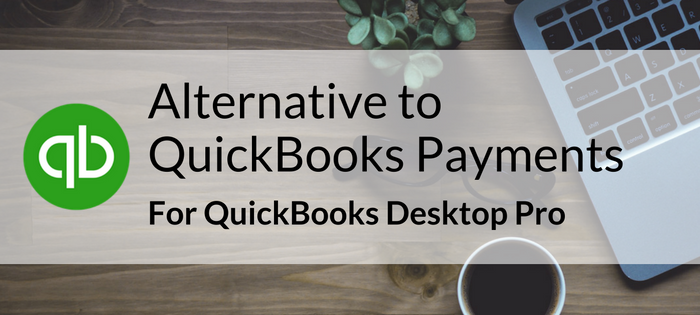 [/fusion_imageframe][fusion_separator style_type=”none” top_margin=”20px” bottom_margin=”” sep_color=”” border_size=”” icon=”” icon_circle=”” icon_circle_color=”” width=”” alignment=”center” class=”” id=”” /][fusion_text]If you’re using QuickBooks Desktop Pro, you may be looking for an integrated solution that allows you to accept credit cards within the software.
[/fusion_imageframe][fusion_separator style_type=”none” top_margin=”20px” bottom_margin=”” sep_color=”” border_size=”” icon=”” icon_circle=”” icon_circle_color=”” width=”” alignment=”center” class=”” id=”” /][fusion_text]If you’re using QuickBooks Desktop Pro, you may be looking for an integrated solution that allows you to accept credit cards within the software.
Intuit’s QuickBooks Payments is one of your options—but it’s certainly not the best. QuickBooks Payments just doesn’t measure up to the time savings, features, security, and support provided by EBizCharge.
Workflow Efficiency
EBizCharge integrates directly into QuickBooks Desktop Pro and automatically posts payments to invoices, saving time and increasing efficiency. Businesses can accept credit card payments directly within QuickBooks Desktop Pro without having to leave the native environment of the software. EBizCharge eliminates double data entry and ensures that businesses spend their time on more pressing matters.
PCI Compliance & Security
Unlike QuickBooks Payments, EBizCharge utilizes both encryption and tokenization in order to safely store customer credit card information. In the event of a data breach, encryption alone may not be enough to protect sensitive card information, and businesses may be liable for thousands of dollars in damages. But with tokenization, businesses can rest assured that their customers’ data is safe.
Tokenization is a data security method that replaces vulnerable credit card information with a string of valueless numbers and letters called a token. These tokens are stored on the business’ local system while the sensitive card information is stored on our cloud, so the business never stores the card information and is not liable if their servers are hacked. Our system is fully PCI compliant and allows businesses the convenience of safely saving multiple card numbers in QuickBooks Desktop Pro for repeat use.
Customer Service & Support
The EBizCharge 24/7 support team is located in Irvine, California and is ready to answer any questions that you may have. Unlike a large company like Intuit, we have no call wait times and no offshore call centers. Our support team assists businesses in the PCI compliance process by guiding them through their self-assessment questionnaire, and our chargeback team monitors businesses’ transactions, notifies them when a chargeback is filed, and aids them in the chargeback process.
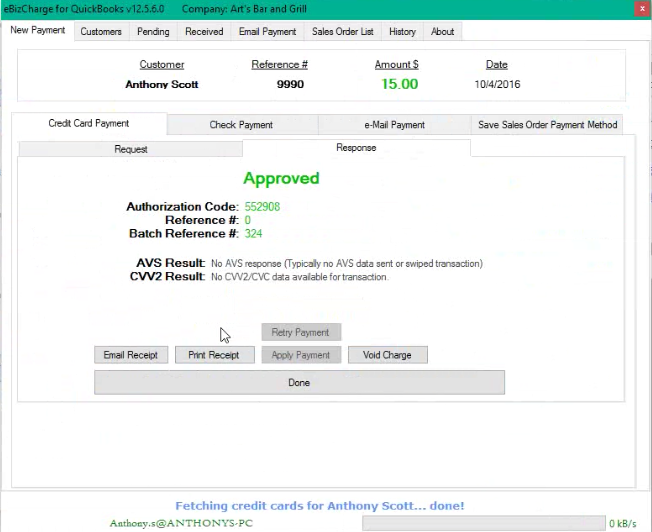
Features
EBizCharge offers a wealth of features that empower businesses to save time, analyze progress, and enact change that favors their bottom line. With our online payment gateway, you can…
- View detailed transaction information
- View real-time batches
- Issue voids and credits
- Generate customizable reports
- Search through an unlimited batch history
- Save multiple credit cards for each customer
On top of our payment gateway, businesses can take advantage of EBizCharge Connect, our online payment portal, to streamline the payment process. With EBizCharge Connect, customers can log in to a secure site to pay off outstanding invoices from any device, anywhere in the world. Businesses even have the option of sending out reminder emails to customers to complete their payments.
Savings
Finally, EBizCharge offers competitive rates, no contracts, and a flat-rate pricing model. Our integration pulls line-item details from each transaction and passes this additional information to the bank, lowering the risk of the transaction. In this way, we help businesses to re-qualify their cards and achieve lower interchange rates, reducing overall costs and fees.
If you use QuickBooks Desktop Pro, EBizCharge has the tools you need to save time, boost efficiency, and simplify the payment process.[/fusion_text][/fusion_builder_column][fusion_builder_column type=”1_4″ layout=”1_4″ last=”yes” spacing=”yes” center_content=”no” hide_on_mobile=”no” background_color=”” background_image=”” background_repeat=”no-repeat” background_position=”left top” hover_type=”none” link=”” border_position=”all” border_size=”0px” border_color=”” border_style=”” padding=”” margin_top=”” margin_bottom=”” animation_type=”” animation_direction=”” animation_speed=”0.1″ animation_offset=”” class=”” id=”” min_height=””][fusion_title size=”1″ content_align=”center” style_type=”default” sep_color=”” margin_top=”” margin_bottom=”” class=”” id=””]Contact us[/fusion_title][fusion_code]W3ZmYiBpZD05OV0=[/fusion_code][/fusion_builder_column][/fusion_builder_row][/fusion_builder_container]

